Learning React Native
What’s the difference between React Native and Ract.js?
React.js
- React.js also called React or ReactJS is a JavaScript library responsible for building a UI.
- Using web components.
React Native
- React Native is a framework for building cross-platform native mobile applications using JavaScript.
- Using native components.
Prepare
- Understanding the basic structure of a React concept, like JSX, components, state and props.
What is Babel?
Babel is a JavaScript compiler that can translate markup or programming languages into JavaScript. React uses Babel to convert JSX into JavaScript.
What is JSX?
JSX is an XML/HTML like extension to JavaScript.
Note that JSX does not use quotes around the HTML text string.
Example const element = <h1>Hello World!</h1>.
Just like HTML, JSX tags can have a tag names, attributes, and children. If an attribute is wrapped in curly braces, the value is a JavaScript expression.
React components
React components are JavaScript functions.
Learn React Native
Environment
- Windows 10
- Node.js 10.15.3 LTS
Hello World
- Download and install Node.js.
- Run cmd as administator.
- Set your ip address via
set REACT_NATIVE_PACKAGER_HOSTNAME=x.x.x.x.Replace x.x.x.x with your real ip address. You can find it withipconfigcommand. - Install expo-cli package with
npm install -g expo-cli. - Generate AwesomeProject project.
expo init AwesomeProject cd AwesomeProject npm start - It will open a localhost page in your web browser. Click Run on Android device/emulator on the left side bar. If your computer connect with a android device, it will launch the page in the expo app.
- Open the AwesomeProject\App.js to modify. We add a new **
** tag, and change the color from white to green. It will live reload in your device.
//App.js
import React from 'react';
import { StyleSheet, Text, View } from 'react-native';
export default class App extends React.Component {
render() {
return (
<View style={styles.container}>
<Text>Open up App.js to start working on your app!</Text>
<Text>Say something!</Text>
</View>
);
}
}
const styles = StyleSheet.create({
container: {
flex: 1,
backgroundColor: '#0f0',
alignItems: 'center',
justifyContent: 'center',
},
});
Props
//App.js
import React from 'react';
import { StyleSheet, Text, View,Image } from 'react-native';
class Greeting extends React.Component {
render() {
let pic = {
uri: 'https://upload.wikimedia.org/wikipedia/commons/d/de/Bananavarieties.jpg'
};
return (
<View style=>
<Text>Hello {this.props.name}!</Text>
<Image source={pic} style=/>
</View>
);
}
}
export default class LotsOfGreetings extends React.Component {
render() {
return (
<View style=>
<Greeting name='Rexxar' />
<Greeting name='Jaina' />
<Greeting name='Valeera' />
</View>
);
}
}
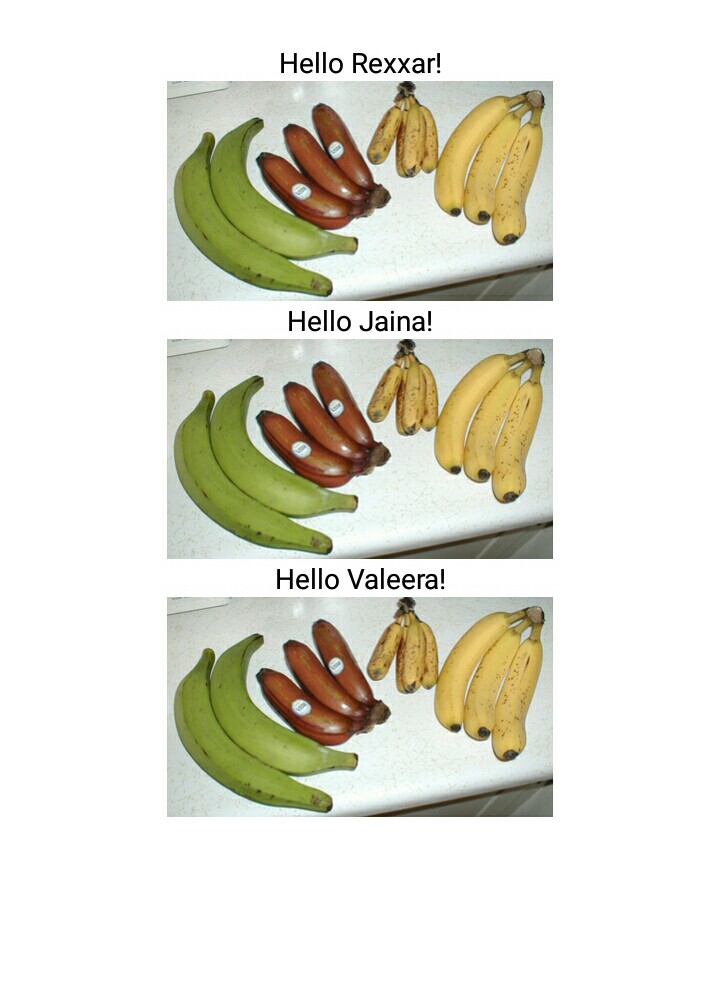
State
//App.js
import React,{Component} from 'react';
import { StyleSheet, Text, View,Image } from 'react-native';
class Blink extends Component {
constructor(props) {
super(props);
this.state = { isShowingText: true };
// Toggle the state every second
setInterval(() => (
this.setState(previousState => (
{ isShowingText: !previousState.isShowingText }
))
), 1000);
}
render() {
if (!this.state.isShowingText) {
return null;
}
return (
<Text>{this.props.text}</Text>
);
}
}
export default class BlinkApp extends Component {
render() {
return (
<View>
<Blink text='I love to blink' />
<Blink text='Yes blinking is so great' />
<Blink text='Why did they ever take this out of HTML' />
<Blink text='Look at me look at me look at me' />
</View>
);
}
}
FAQ
- What is npm install g option ? -g tells npm to install the named module so that it’s accessible globally.If you have multiple programs that require the same package, each program should install the package locally.
- Error npm ERR! 500 Internal Server Error: babel-eslint@latest when I run command npm install …? Remove the whole line
https://registry.npmjs.orgin the file C:\Windows\System32\drivers\etc\hosts. - How to uninstall all dependencies listed in package json npm?
npm uninstall * - Error Cannot find module ‘xxx’?
npm install xxx
Reference
- React Native · A framework for building native apps using React
- What is React?
- Online React Native IDE